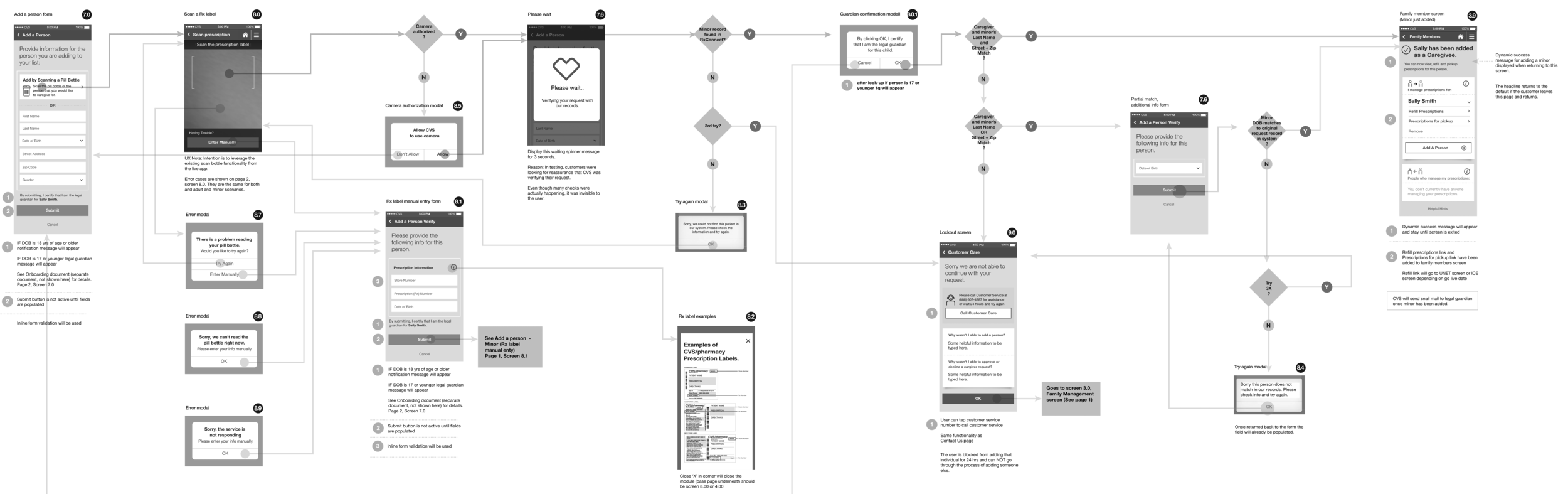Managing prescription through parental access
CVS Caregiver Access feature in the CVS app
Goals, Roles & Resposibilities
Goals
Enroll users into the caregiving program, encouraging higher engagement in the app for refilling and picking up prescriptions for the entire family
Make the experience evoke the feeling of caring and inclusivity
Roles & Resposibilities
Lead UX designer and senior manager - Wires, visuals and assets for production
Supported user research - Engaged in moderated testing
UI Design - Designed with use of UI kit
What This feature does
The CVS Caregiver feature allows for prescription access for a person to care for their loved ones. The feature allows for:
Manage prescriptions for others
Refill or pickup others prescriptions
See who is managing your prescriptions
Change permissions for managing access at any time
Prescription access and updated notifications for easy refills
Requirments
Allow a user to request access - adult to adult request
Allow a user to request access - adult to minor request
Allow the Caregivee (adult who’s prescriptions will be managed) to accept or reject the request
Maria’s story
Maria lives with her partner Charlie and have been together for over 5 years. Unfortunately Charlie has become ill and is not able to pickup his medications.
Maria would like to help her partner but is worried that since they are not married the pharmacy would not allow for her to pick up Charlie’s medications.
Maria needs a way to access Charlie’s medications…
What if…
A person like Maria could request access to another person’s prescriptions like Charlie. Charlie would need to approve the request through CVS pharmacy app. Once approved Maria could go to the app and see all of Charlie’s prescriptions. She could see which ones were his and refill them for Charlie.
Part of a flow for requesting access for an adult
Part of a flow for requesting access for a minor
Qualitative testing & learnings
Pros
All testers were interested in the concept
Legal guardians enjoyed that they would see their children’s prescription
They were interested in using the scan pill bottle feature rather than filling in a form
Cons
Testers thought the process was too easy to get a child's prescriptions
Customers were looking for reassurance that CVS was taking proper measures to ensure safety
Finding the right approach
Some earlier version moving from wireframes to visual design.
Onboarding screen
Communication messaging and pending request
Covering Multiple cargivees
How the caregiver feature handles multiple cargivees and caregivers
Input usage and error handling
How success was Measured
Iterations
The first iteration resulted in less than 1% activation (not statistically significant)
On the second iteration after further learnings an additional FAQ page with a direct link to take action was added to help educate users
Adoption rate
5% over the next quarter
Overall increase in refills
Overall increase in engagement with prescription pickup